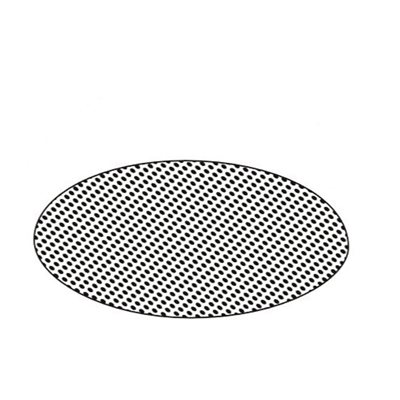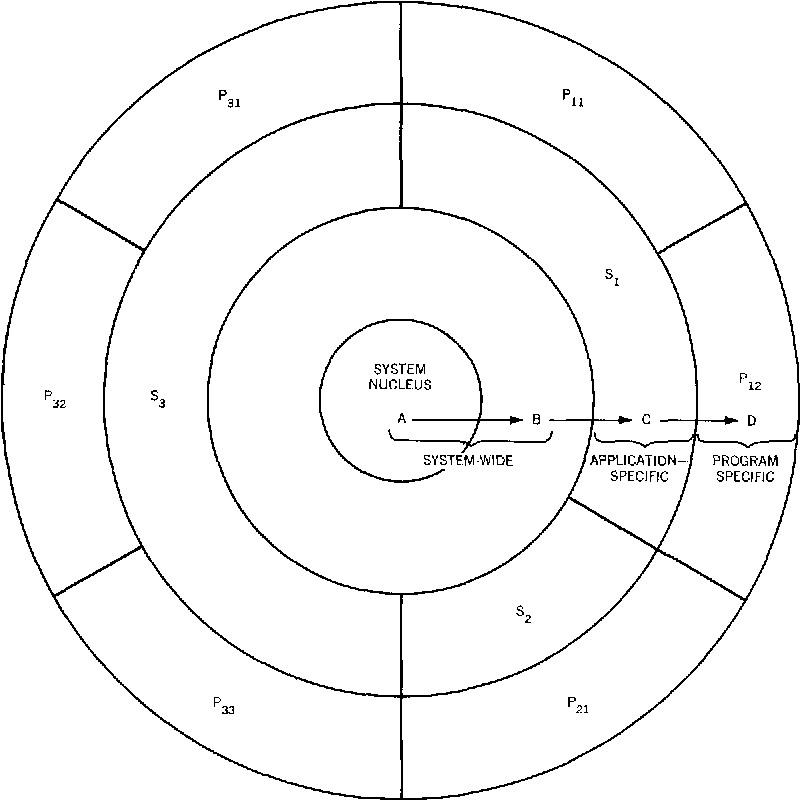Seagate Mirra manuals
Owner’s manuals and user’s guides for Networking Seagate Mirra.
We providing 3 pdf manuals Seagate Mirra for download free by document types: Operations Instructions, Setup Guide

Seagate Mirra Operations Instructions (20 pages)
Brand: Seagate | Category: Networking | Size: 0.95 MB |


Table of contents
Contents
5
Click Next
18
Advanced
54
Alert Tasks
66
Explorer
75
Backup Tasks
86
Click OK
100
Step 3: Click OK
117
Stopping a Share
119
Share With
121
Saving a Folder
122
Saving a File
123
Web Access Tasks
129
Click Details
134
Troubleshooting
138
Online Support
139

Table of contents
Contents
5
Click Next
25
Advanced
46
New Backups
71
From the Finder
107
” via the Web
108
From the Finder
119
” via the Local
120
Network
120
Sharing Tasks
126
Opening a Folder
127
Stopping a Share
127
Saving a Folder
132
Saving a File
133
Web Access Tasks
146
Backups
147
Click Details
151
Troubleshooting
155
More products and manuals for Networking Seagate
| Models | Document Type |
|---|---|
| ST380005SHA10G-RK - BlackArmor 8 TB NAS 440 Network Attached Storage Server |
User Manual
 BlackArmor® NAS 440/420/400 Data Sheet,
2 pages
BlackArmor® NAS 440/420/400 Data Sheet,
2 pages
|
| ST32430N/ND |
Specifications
 Seagate ST32430N/ND Specifications,
144 pages
Seagate ST32430N/ND Specifications,
144 pages
|
| GoFlex Home |
User's Guide
 Seagate GoFlex Home User guide,
51 pages
Seagate GoFlex Home User guide,
51 pages
|
| ST32430N |
Specifications
 Seagate ST32430N Specifications,
154 pages
Seagate ST32430N Specifications,
154 pages
|
| Travan 40 Tape Drive STT3401A |
User's Guide
 Seagate Travan 40 Tape Drive STT3401A User guide,
330 pages
Seagate Travan 40 Tape Drive STT3401A User guide,
330 pages
|
| ST446452W |
User's Guide
 Seagate ST446452W User`s guide [en] ,
122 pages
Seagate ST446452W User`s guide [en] ,
122 pages
|
| STAM3000100 |
User's Guide
 Seagate STAM3000100 User guide,
82 pages
Seagate STAM3000100 User guide,
82 pages
|
| GoFlex Home |
User Manual
 Linux basierendes NAS auf Seagate Goflex Net installieren,
26 pages
Linux basierendes NAS auf Seagate Goflex Net installieren,
26 pages
|
| ST3390N |
Installation Guide
 Seagate ST3390N Installation guide [en] ,
468 pages
Seagate ST3390N Installation guide [en] ,
468 pages
|
| STM320004SDA20G-RK - Maxtor Shared Storage II NAS Server |
User Manual
 MAXTOR SHARED STORAGETM II,
2 pages
MAXTOR SHARED STORAGETM II,
2 pages
|
| ST3655N |
Installation Guide
 Seagate ST3655N Installation guide [en] ,
20 pages
Seagate ST3655N Installation guide [en] ,
20 pages
|
| NAS 420 |
User Manual
 Seagate ® BlackArmor ® NAS 440/420 [en] [fr] ,
1 pages
Seagate ® BlackArmor ® NAS 440/420 [en] [fr] ,
1 pages
|
| Travan 40 Tape Drive STT3401A |
User's Guide
 Seagate Travan 40 Tape Drive STT3401A User guide,
29 pages
Seagate Travan 40 Tape Drive STT3401A User guide,
29 pages
|
| FreeAgent DockStar |
User Manual
 Seagate® FreeAgent® DockStar™ Network Adapter Reviewer`s,
13 pages
Seagate® FreeAgent® DockStar™ Network Adapter Reviewer`s,
13 pages
|
| ST380005SHA10G-RK - BlackArmor 8 TB NAS 440 Network Attached Storage Server |
User Manual
 Network Attached Storage Server,
4 pages
Network Attached Storage Server,
4 pages
|
| SRN01C |
User's Guide
 Seagate SRN01C User guide,
50 pages
Seagate SRN01C User guide,
50 pages
|
| FreeAgent DockStar |
User's Guide
 Seagate FreeAgent DockStar User guide,
19 pages
Seagate FreeAgent DockStar User guide,
19 pages
|
| Maxtor Central Axis |
User's Guide
 Seagate Maxtor Central Axis User guide,
25 pages
Seagate Maxtor Central Axis User guide,
25 pages
|
| Maxtor Fusion |
User's Guide
 Seagate Maxtor Fusion User`s guide,
6 pages
Seagate Maxtor Fusion User`s guide,
6 pages
|
| Maxtor Fusion |
User's Guide
 Seagate Maxtor Fusion User`s guide,
28 pages
Seagate Maxtor Fusion User`s guide,
28 pages
|