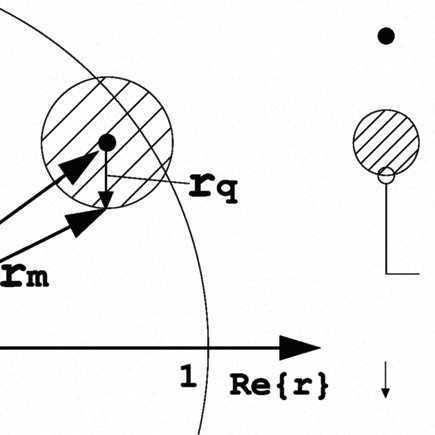Seagate DNS-327L manuals
Owner’s manuals and user’s guides for Personal cloud storage devices Seagate DNS-327L.
We providing 1 pdf manuals Seagate DNS-327L for download free by document types: User Manual

Seagate DNS-327L User Manual (477 pages)
Brand: Seagate | Category: Personal cloud storage devices | Size: 48.07 MB |

Table of contents
Features
8
™ Sync)
9
Bottom Panel
16
RAID OPTIONS
40
Click Finish
90
Conguration
92
Web UI Login
102
Applications
104
Management
105
™ with
108
Disk Management
111
S.M.A.R.T. Test
147
Scan Disk
150
Modify Users
165
Deleting Users
169
Importing Users
170
Creating a Group
173
Deleting a Group
184
Network Shares
190
ISO Tree Editing
210
Admin Password
212
IPv6 Settings
216
IPv6 Setup
217
Port Forwarding
221
Block IP List
226
AFP Service
236
NFS Service
236
UPnP AV Server
241
Time and Date
244
System Settings
246
Power Management
247
Notications
249
SMS Settings
250
Event Settings
252
Firmware Upgrade
254
USB Devices
255
System Status
257
My Photos
260
Delete a Photo
274
Managing Photos
287
Photo Gallery
298
My Files
300
My Files - Icons
301
Download
304
Properties
315
Add to Zip
317
Opening a File
321
Share to Picasa
324
Share to Flickr
325
My Music
326
My Surveillance
337
Remote Backups
410
Create Wizard
411
Local Backups
415
Time Machine
416
USB Backups
427
MTP Backups
428
P2P Downloads
433
Settings
433
Downloads
434
Amazon S3
435
™ le
440
Modify Button
441
Delete Button
441
™ conguration
441
Knowledge Base
460
RAID Options
462
UPS Connectivity
464
USB Print Server
470
The Windows
471
Seagate devices