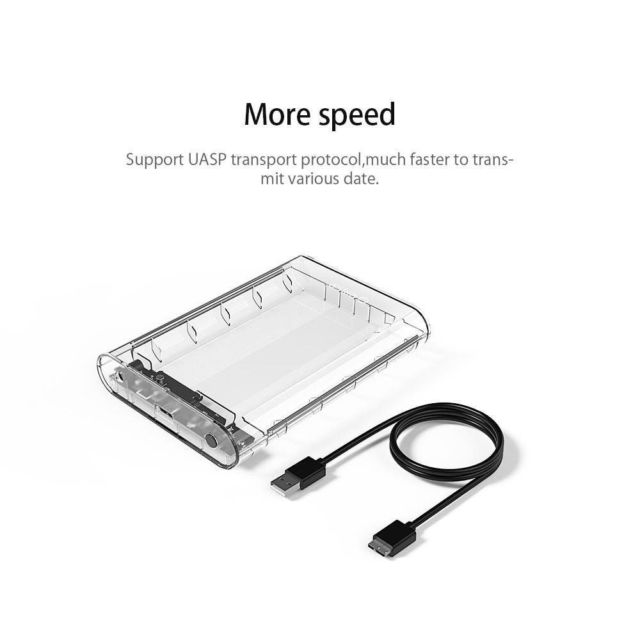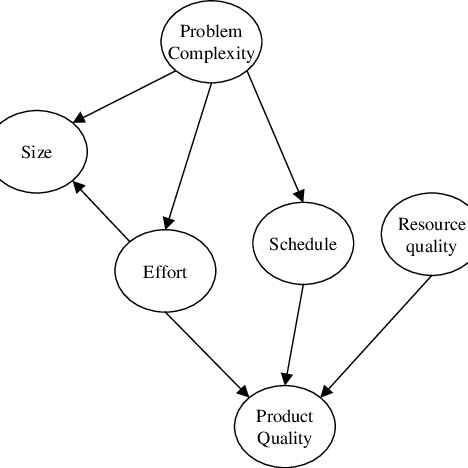Seagate ST250LT003 - 9YG14C manuals
Owner’s manuals and user’s guides for Laptops Seagate ST250LT003 - 9YG14C.
We providing 1 pdf manuals Seagate ST250LT003 - 9YG14C for download free by document types: User's Guide

Seagate ST250LT003 - 9YG14C User's Guide (208 pages)
Brand: Seagate | Category: Laptops | Size: 6.80 MB |

Table of contents
CHAPTER 1
11
Features 0
15
Graphics 0
16
Webcam 0
16
I/O Ports 0
18
Warranty 0
18
Software 0
20
Hotkeys 0
31
CHAPTER 2
57
Advanced 0
64
Security 0
65
Method 1: 0
77
Method 2: 0
77
Prerequisite:
102
CHAPTER 4
137
Troubleshooting
139
Abnormal Video 0
142
LCD Failure 0
144
USB Failure 0
150
Post Codes 0
153
CHAPTER 5
161
CHAPTER 6
169
FRU List 0
175
Screw List 0
184
CHAPTER 7
185
Aspire 5349 0
187
Aspire 5749Z 0
189
Aspire 5749 0
191
CHAPTER 8
193
Microsoft
196
CHAPTER 9
205
More products and manuals for Laptops Seagate
| Models | Document Type |
|---|---|
| ATA Interface Disc Drives ST94011A |
Technical Information
 Seagate ATA Interface Disc Drives ST94011A Technical information,
113 pages
Seagate ATA Interface Disc Drives ST94011A Technical information,
113 pages
|
| ST9120817AS - Momentus 5400.4 120 GB Hard Drive |
Technical Information
  Seagate ST9120817AS - Momentus 5400.4 120 GB Hard Drive Technical information,
174 pages
Seagate ST9120817AS - Momentus 5400.4 120 GB Hard Drive Technical information,
174 pages
|
| MOMENTUS ST9750420ASG |
User Manual
 20110712 SIWZ dostawy różne dla BI [de] ,
32 pages
20110712 SIWZ dostawy różne dla BI [de] ,
32 pages
|
| ATA Interface Disc Drives ST94011A |
Technical Information
 Seagate ATA Interface Disc Drives ST94011A Technical information,
127 pages
Seagate ATA Interface Disc Drives ST94011A Technical information,
127 pages
|
| ST9320320AS - Momentus 5400.5 320 GB Hard Drive |
Technical Information
  Seagate ST9320320AS - Momentus 5400.5 320 GB Hard Drive Technical information,
136 pages
Seagate ST9320320AS - Momentus 5400.5 320 GB Hard Drive Technical information,
136 pages
|
| ST320LT020 - 9YG142 |
Specifications
 Seagate ST320LT020 - 9YG142 Specifications,
219 pages
Seagate ST320LT020 - 9YG142 Specifications,
219 pages
|
| ST94019A |
Technical Information
 Seagate ST94019A Technical information,
98 pages
Seagate ST94019A Technical information,
98 pages
|
| ST9402112A |
Specifications
 Seagate ST9402112A Specifications,
42 pages
Seagate ST9402112A Specifications,
42 pages
|
| ST3450856SS |
User Manual
 Canadian NMSO Personal Systems Reference,
19 pages
Canadian NMSO Personal Systems Reference,
19 pages
|
| ST9100825A |
Technical Information
 Seagate ST9100825A Technical information,
108 pages
Seagate ST9100825A Technical information,
108 pages
|
| ATA Interface Disc Drives ST94011A |
Technical Information
 Seagate ATA Interface Disc Drives ST94011A Technical information,
131 pages
Seagate ATA Interface Disc Drives ST94011A Technical information,
131 pages
|
| ST500LX003 |
User Manual
 Performance comparison: Dell Latitude E6430 vs. HP EliteBook 8470p,
18 pages
Performance comparison: Dell Latitude E6430 vs. HP EliteBook 8470p,
18 pages
|
| ST94019A |
Technical Information
 Seagate ST94019A Technical information,
102 pages
Seagate ST94019A Technical information,
102 pages
|
| ST9120817AS |
Technical Information
 Seagate ST9120817AS Technical information,
198 pages
Seagate ST9120817AS Technical information,
198 pages
|
| ST9120817AS - Momentus 5400.4 120 GB Hard Drive |
Technical Information
 Seagate ST9120817AS - Momentus 5400.4 120 GB Hard Drive Technical information,
177 pages
Seagate ST9120817AS - Momentus 5400.4 120 GB Hard Drive Technical information,
177 pages
|
| ST9320320AS - Momentus 5400.5 320 GB Hard Drive |
Technical Information
 Seagate ST9320320AS - Momentus 5400.5 320 GB Hard Drive Technical information,
103 pages
Seagate ST9320320AS - Momentus 5400.5 320 GB Hard Drive Technical information,
103 pages
|
Seagate devices