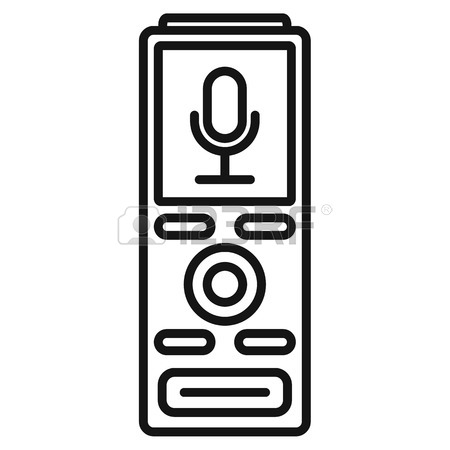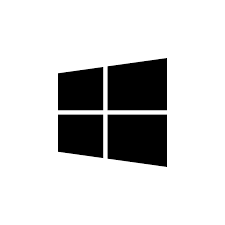Seagate ST9320320AS - Momentus 5400.5 320 GB Hard Drive manuals
Owner’s manuals and user’s guides for Laptops Seagate ST9320320AS - Momentus 5400.5 320 GB Hard Drive.
We providing 2 pdf manuals Seagate ST9320320AS - Momentus 5400.5 320 GB Hard Drive for download free by document types: Technical Information

Seagate ST9320320AS - Momentus 5400.5 320 GB Hard Drive Technical Information (136 pages)
Brand: Seagate | Category: Laptops | Size: 7.98 MB |


Table of contents
Software
11
System Tour
12
Rear View
14
Left View
15
Right View
15
Base View
16
LCD Panel
22
AC Adapter
23
Battery Pack
23
Information
28
Security
30
Memory Check
80
Bottom View
84
Chapter 6
87
Numerics
131

Seagate ST9320320AS - Momentus 5400.5 320 GB Hard Drive Technical Information (103 pages)
Brand: Seagate | Category: Laptops | Size: 11.48 MB |

Table of contents
Software
10
System Tour
12
Rear View
14
Left View
14
Right View
15
Base View
15
500-GB HDD
20
Wide XGA
21
Battery Pack
22
Information
26
Security
28
Memory Check
72
Bottom View
77
Chapter 6
81
Appendix A
94
More products and manuals for Laptops Seagate
| Models | Document Type |
|---|---|
| ST250LT003 - 9YG14C |
User's Guide
 Seagate ST250LT003 - 9YG14C User`s guide,
208 pages
Seagate ST250LT003 - 9YG14C User`s guide,
208 pages
|
| ATA Interface Disc Drives ST94011A |
Technical Information
 Seagate ATA Interface Disc Drives ST94011A Technical information,
113 pages
Seagate ATA Interface Disc Drives ST94011A Technical information,
113 pages
|
| ST9120817AS - Momentus 5400.4 120 GB Hard Drive |
Technical Information
  Seagate ST9120817AS - Momentus 5400.4 120 GB Hard Drive Technical information,
174 pages
Seagate ST9120817AS - Momentus 5400.4 120 GB Hard Drive Technical information,
174 pages
|
| MOMENTUS ST9750420ASG |
User Manual
 20110712 SIWZ dostawy różne dla BI [de] ,
32 pages
20110712 SIWZ dostawy różne dla BI [de] ,
32 pages
|
| ATA Interface Disc Drives ST94011A |
Technical Information
 Seagate ATA Interface Disc Drives ST94011A Technical information,
127 pages
Seagate ATA Interface Disc Drives ST94011A Technical information,
127 pages
|
| ST320LT020 - 9YG142 |
Specifications
 Seagate ST320LT020 - 9YG142 Specifications,
219 pages
Seagate ST320LT020 - 9YG142 Specifications,
219 pages
|
| ST94019A |
Technical Information
 Seagate ST94019A Technical information,
98 pages
Seagate ST94019A Technical information,
98 pages
|
| ST9402112A |
Specifications
 Seagate ST9402112A Specifications,
42 pages
Seagate ST9402112A Specifications,
42 pages
|
| ST3450856SS |
User Manual
 Canadian NMSO Personal Systems Reference,
19 pages
Canadian NMSO Personal Systems Reference,
19 pages
|
| ST9100825A |
Technical Information
 Seagate ST9100825A Technical information,
108 pages
Seagate ST9100825A Technical information,
108 pages
|
| ATA Interface Disc Drives ST94011A |
Technical Information
 Seagate ATA Interface Disc Drives ST94011A Technical information,
131 pages
Seagate ATA Interface Disc Drives ST94011A Technical information,
131 pages
|
| ST500LX003 |
User Manual
 Performance comparison: Dell Latitude E6430 vs. HP EliteBook 8470p,
18 pages
Performance comparison: Dell Latitude E6430 vs. HP EliteBook 8470p,
18 pages
|
| ST94019A |
Technical Information
 Seagate ST94019A Technical information,
102 pages
Seagate ST94019A Technical information,
102 pages
|
| ST9120817AS |
Technical Information
 Seagate ST9120817AS Technical information,
198 pages
Seagate ST9120817AS Technical information,
198 pages
|
| ST9120817AS - Momentus 5400.4 120 GB Hard Drive |
Technical Information
 Seagate ST9120817AS - Momentus 5400.4 120 GB Hard Drive Technical information,
177 pages
Seagate ST9120817AS - Momentus 5400.4 120 GB Hard Drive Technical information,
177 pages
|